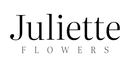Add a video message to your roses
How does the personal video message from Surprose work?
- When ordering, choose the option “video message”;
- After your order confirmation you will receive an extra email from us, with a link in it
(check your spam filter to be sure); - By clicking on the link you will go to the page of our partner ViDGREETS;
- On this page you can record and/or upload your video message;
- The recipient of the roses will find a unique QR code on the enclosed greeting card;
- By scanning this QR code the recipient gets to see your personal video message!
More about the personal video message from Surprose
Don’t have the opportunity to surprise someone personally with roses, but still want to do this as personally as possible? Surprose has recently added a new service to its range, so you can convey your message as pure and lively as possible, namely through a video message.
Simply choose a personal video message on our product page. After placing your order, we will send you an e-mail with a unique link to the website of our partner ViDGREETS. Here you can record and upload your personal video message. Of course, you can also record a personal video message on your smartphone, tablet or laptop and upload it at a time that suits you. You can even record and/or upload up to several hours before delivery of your order. This means that you have plenty of time to record your personal message and adjust it if necessary. The link to your personal message corresponds with a QR code that we print on the personal card that we add to the order.
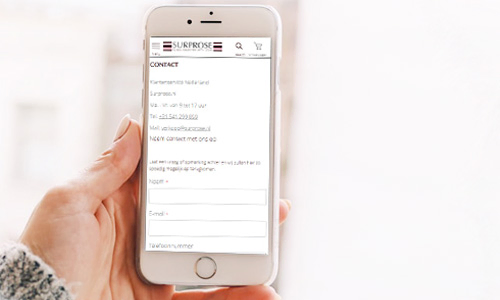
How to upload the video
You can record a video of up to 5 minutes on the website of our partner ViDGREETS. You upload your video by clicking on the button. You can then watch your own message and if you are not satisfied, record and upload it again. You can record and upload your video several times, until you are completely satisfied with your own personal video message!
By agreeing to our terms and conditions, you also agree to leave your personal message on the server of our partner Vidgreets. Your message can only be viewed by the creator and the recipient and will be stored for a maximum of 90 days. The video can be played unlimitedly. Neither Surprose nor ViDGREETS have access to the video you make, so everything you put in it remains discrete. Mind you, the receiver can forward the link to your personal video message. You are therefore at all times responsible for the content of the video!
Create an original video message
You can do this very easily from your smartphone, tablet or laptop. Open the link you received by email on the device of your choice. You can record and upload up to 5 minutes of video, but you can also upload a pre-recorded video. A pre-recorded video may also be up to 5 minutes long. Record the video the way you want it and you’re done!
Video message for a birthday
A special date, like a birthday or wedding date, is of course a perfect moment to send exclusive roses from Surprose with a personal video message. You can make your gift of roses very personal and sincere with our free video message.
Video message with Christmas
Make Christmas even more special this year by sending roses from Surprose to a loved one with a personal video message in which you, possibly together with your friends, children, beloved or parents let the recipient know what it means to you or yours. Simply record a playful and personal message that the recipient of the roses can watch by scanning the QR code displayed on the greeting card.
Useful tips for recording your personal video message
- Record the video with the light from behind the camera. This way you will be well and recognisably in the picture and you will avoid dark faces;
- Keep the camera at a sufficient distance and make sure that your face is in full view;
- Keep the camera (on your phone, tablet or laptop) still or record the video with the camera on a tripod;
- A nice, atmospheric piece of music in the background is always a good idea. Just turn down the volume of the music when you start recording a message;
- If you want to record the video message with several people, you can put the whole group in the picture/frame, but you can also alternate the picture with one person in the picture who wants to say something;
- There are several apps you can download that allow you to edit images together to make your video completely unique and fun;
- Of course, tell the recipient why you are sending the best roses in the world and why this person is so important to you!

F.A.Q. / frequently asked questions about our video message
#1 How long can my video message be?
Your video message can be up to 5 minutes long.
#2 How often may I change my video?
You can change your video as often as you like until the moment the recipient scans the QR code.
#3 How long will the video be available to the recipient?
The video will be available for 90 days.
Both Surprose and ViDGREETS have no access to the video you make, so everything you put in it will be discrete. Note, however, that the recipient can forward the link to your personal video message. You are therefore at all times responsible for the content of the video!
#4 Are there costs associated with my video message?
Normally the video message costs € 3.95 but Surprose is currently offering it for free to its customers.
#5 Can third parties see my video message?
The video can only be viewed by scanning the QR code.
Both Surprose and ViDGREETS have no access to the video you make, so everything you put in it remains discrete. Mind you, the receiver can forward the link to your personal video message. You are therefore responsible at all times for the content of the video!
#6 Can I upload a photo instead of a video?
Yes, pictures can also be uploaded, the file format is .IMG.
#7 In what format can I upload images?
In this case a maximum of 5 minutes. The file format for photos is .IMG.
#8 What is the maximum file size of the video I want to create/upload?
Our partner ViDGREETS has developed a technology that is not based on file size or format, but on time. In this case a maximum of 5 minutes.
#9 Can I upload a video message without ordering roses?
No, this is not possible.
#10 I can’t get the video to upload properly, what should I do?
Fortunately, this hardly ever happens. If it does occur, we recommend that you empty your cache. In the unlikely event that it still does not work, you can ask our customer service.
#11 I need help playing the video, where can I report this?
First of all we advise you to empty your cache. If it still does not work, you can ask your question to our customer service.
#12 Can I send the video to multiple people?
The video can only be viewed by scanning the QR code. The video can then be saved and/or forwarded to one or more people via email or whatsapp.
Both Surprose and ViDGREETS do not have access to the video you make, so everything you put in it remains discrete. Mind you, the receiver can forward the link to your personal video message. You are therefore at all times responsible for the content of the video!